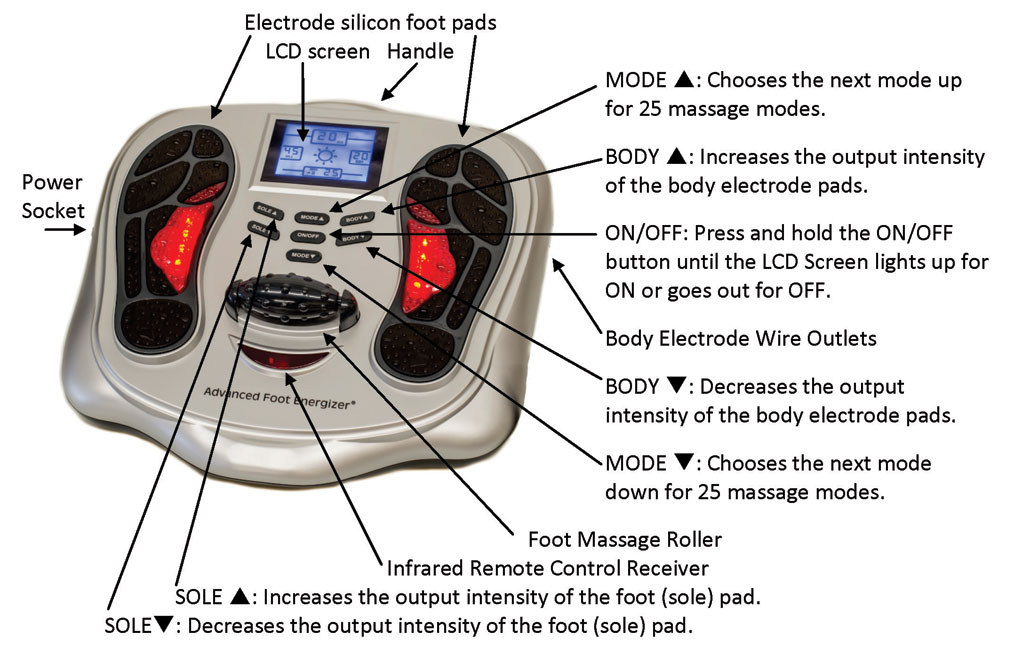
Operating Instructions
Foot Pads
- Remove all footwear including socks or stockings. Place your bare feet on the correct left and right foot pads. (Make sure the surface of your feet are clean and oil free. If skin is dry then dampen lightly with non-oily gel or water)
 Press and hold the ON/OFF button until the LCD screen lights up.
Press and hold the ON/OFF button until the LCD screen lights up.- Next you may adjust the pre-programed modes by pressing “MODE
 ” or “MODE
” or “MODE  ” to select different modes. There are 25 total programed modes. Modes 1 -8 are for EMS and Modes 9-25 are for TENS.
” to select different modes. There are 25 total programed modes. Modes 1 -8 are for EMS and Modes 9-25 are for TENS. - You may increase the intensity by pushing the “SOLE
 ” repeatedly or decrease the intensity by pushing “SOLE
” repeatedly or decrease the intensity by pushing “SOLE  ” button.
” button. - You may adjust the modes at any time, but please be aware that once you change the mode, the intensity will return to zero. This is to protect the user from potential sudden increases in stimulation while changing modes.
- When you are ready to finish your massage, please turn off the massager by pressing and holding the ON/OFF button until the LCD panel goes out.
- If you feel pain or discomfort remove one or both feet from the foot pads to stop the stimulation and then lower the intensity of the stimulation by using the “SOLE
 ” on the control panel or the remote control before replacing your feet on the Advanced Foot Energizer.
” on the control panel or the remote control before replacing your feet on the Advanced Foot Energizer.
Please do not proceed directly to the highest level of 99, instead find the strongest level that is comfortable for you. Most of our customers feel that an intensity level beginning with 40+ is sufficient. Level 99 and is quite strong. Please adjust the intensity gradually from weaker to stronger.


Body Pads (Electrodes)
- Prepare your skin by cleaning with soap and water or with a cloth. An alcohol wipe may be used. You will need to use either two or four pads. Connect them to the electrode wire(s) and connect the wire(s) to the Advanced Foot Energizer (see Body Electrode Wire Outlets in diagram above). Remove pads gently from the storage sheets. Place pads at separate locations. Do not let sticky surface of pads touch each other as you may not be able to separate them.
- Press and hold the ON /OFF button until the LCD screen lights up.
- Next you may adjust the pre-programed modes by pressing “MODE
 ” or “MODE
” or “MODE  ” to select different modes. There are 25 total programed modes. Modes 1 -8 are for EMS and Modes 9-25 are for TENS.
” to select different modes. There are 25 total programed modes. Modes 1 -8 are for EMS and Modes 9-25 are for TENS. - You may increase the intensity by pushing the “BODY
 ” button or decrease the intensity by pushing “BODY
” button or decrease the intensity by pushing “BODY  ” button.
” button. - You may adjust the modes at any time, but please be aware that once you change the mode, the intensity will return to zero. This is to protect the user from potential sudden increases in stimulation while changing modes.
- When you are ready to finish your massage, please turn off the Advanced Foot Energizer by pressing and holding the ON/OFF button until the LCD panel goes out.
- See Body Pad Placement guidelines in the manual. Replacement pads are available at advancedfootenergizer.com. A subscription pad program is available for the best savings.
Remote Control
- Open the battery cover on the back of the remote control.
- Place two AAA batteries (included) into the battery cavity facing the batteries in the correct direction as shown inside the cavity.
- Close the battery cover.
Remote Control Button Summary
 ON/OFF: Press and hold the ON/OFF button until the LCD Screen lights for ON or goes out for OFF.
ON/OFF: Press and hold the ON/OFF button until the LCD Screen lights for ON or goes out for OFF.
MODE ![]() : Chooses the next mode up for 25 pre-programmed massage modes
: Chooses the next mode up for 25 pre-programmed massage modes
MODE ![]() : Chooses the next mode down for 25 pre-programmed massage modes
: Chooses the next mode down for 25 pre-programmed massage modes
SOLE ![]() : Increases the output intensity of the foot (sole) pad
: Increases the output intensity of the foot (sole) pad
SOLE ![]() : Decreases the output intensity of the foot (sole) pad
: Decreases the output intensity of the foot (sole) pad
BODY ![]() : Increases the output intensity of the body electrode pads
: Increases the output intensity of the body electrode pads
BODY ![]() : Decreases the output intensity of the body electrode pads
: Decreases the output intensity of the body electrode pads

-
Cautions
Do not use the Advanced Foot Energizer foot massager and electrical muscle stimulator if you are have a pacemaker; do not use on vital parts, such as carotid sinus nerves, across the chest, or across the brain; use caution in the use during pregnancy, menstruation, and other particular conditions that may be affected by muscle contractions; potential adverse effects may include skin irritations and burns. Do not use if you are being treated for, or have the symptoms of, an existing Deep Vein Thrombosis (“DVT”). Symptoms of DVT (blood clot) may include swelling and tenderness in one of your legs (usually calf); heavy ache in the affected area; warm skin in the area of the clot; redness of skin (often at the back of leg below the knee). Consult your doctor if you have signs of DVT symptoms.
